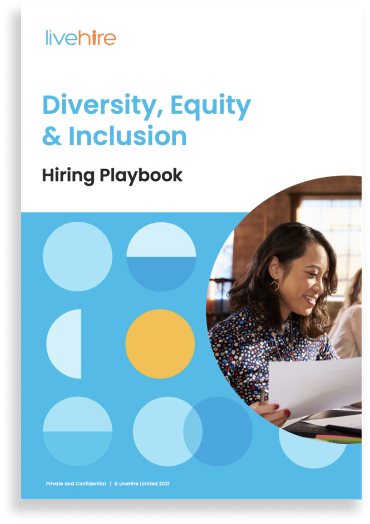At LiveHire, we create technology that aligns with our vision of empowering the flow of the world’s talent, by creating the most candidate driven and interactive platform possible.
Recruiting new talent for your company is a team effort and usually involves input from outside the recruitment team, particularly the Hiring Manager. The Hiring Manager is a key player in the recruitment process so it makes sense that they should have access to some areas of the LiveHire platform… but not all!
LiveHire is therefore pleased to introduce Permissions for Hiring Managers which can be configured based on the requirements of your organisation.
Your Account Administrator can add a Hiring Manager via the Manage Users tab and select Add User. If you have a large number of Hiring Managers within your organisation who will require access to LiveHire we can set them up with access for you.
The standard permission settings for Hiring Manager users allow them to create a job vacancy for approval, to view candidates in job vacancies they are associated with, to message candidates, to change candidate statuses, notify unsuccessful candidates and more – see below.
Not what you had in mind for your Hiring Managers?
We recognise every organisation is different so the above standard permissions can be configured to suit your organisation’s individual requirements.
Get in touch with your Customer Success Manager to discuss the best option for your organisation.
Interested in configuring user permissions for Hiring Managers in your organisation? Be sure to contact your designated Customer Success Manager. Or if you’d like to learn more about User Permissions for Hiring Managers? Check out our article in the Help Center here. ✌ #WeGotLiveHired